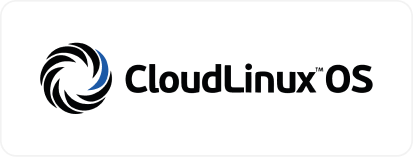Table of Contents
- Common WordPress Attacks & How They Happen
- How to Prevent WordPress Attacks (Expert Tips)
- Need Expert WordPress Security? We’ve Got You Covered
- Final Thoughts
WordPress powers over 43% of all websites, making it a prime target for cybercriminals. Hackers exploit vulnerabilities in themes, plugins, and weak security practices to inject malware, steal data, or take down websites.
As a leading hosting and security provider, we’ve seen countless attacks—but the good news is that most are preventable. In this guide, we’ll cover:
- Major WordPress attack types
- How hackers exploit vulnerabilities
- Proven prevention strategies
By the end, you’ll know how to secure your WordPress site effectively.
Common WordPress Attacks & How They Happen
1. Brute Force Attacks
Hackers use automated tools to guess login credentials (username/password). If successful, they gain full access.
Signs: Multiple failed login attempts in logs.
2. SQL Injection (SQLi)
Attackers inject malicious SQL queries into input fields (like contact forms) to access your database.
Signs: Unusual database activity, corrupted data.
3. Cross-Site Scripting (XSS)
Malicious scripts are injected into your site, often via vulnerable plugins, stealing visitor data.
Signs: Unexpected pop-ups, redirects, or stolen session cookies.
4. Malware Infections
Hackers inject malicious code into files, leading to SEO spam, phishing, or ransomware.
Signs: Blacklisting by Google, slow performance, strange files.
5. Denial-of-Service (DoS/DDoS) Attacks
Overwhelming your server with traffic to crash your site.
Signs: Sudden traffic spikes, server downtime.
How to Prevent WordPress Attacks (Expert Tips)
1. Keep WordPress, Themes & Plugins Updated
Outdated software is the #1 cause of breaches. Enable auto-updates or monitor manually.
2. Use Strong Login Security
- Enable Two-Factor Authentication (2FA)
- Limit login attempts (use plugins like Wordfence)
- Change default “admin” username
3. Install a Web Application Firewall (WAF)
A cloud-based WAF (like Sucuri or Cloudflare) blocks malicious traffic before it reaches your site.
4. Regular Backups
Automated daily backups ensure quick recovery if hacked.
5. Secure Hosting Matters
Cheap shared hosting often lacks security. Choose a provider with:
✔ Malware scanning & removal
✔ DDoS protection
✔ PHP & server-level hardening
6. Disable File Editing & XML-RPC
- Add
define('DISALLOW_FILE_EDIT', true);to wp-config.php - Disable XML-RPC (used in brute force attacks)
7. Use HTTPS & Secure Permissions
- Install an SSL certificate (free via Let’s Encrypt)
- Set file permissions correctly (755 for folders, 644 for files)